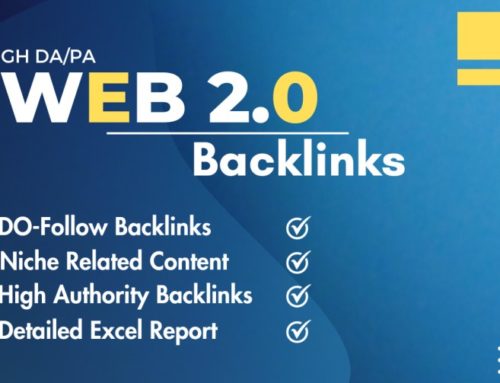YouTube backlinks refer to links that point to your YouTube videos from other websites. These backlinks can offer several benefits, both in terms of search engine optimization (SEO) and overall visibility.
In this guide, you will discover the 5 types of backlinks you can get from YouTube. Also, we will go through the SEO benefits of these links.
5 YouTube Backlinks Types
Video Description Backlinks
The video descriptions on your YouTube channel play a crucial role in telling Google and viewers what your videos are all about. Crafting a smart, SEO-friendly description boosts your chances of getting your videos ranked higher. These descriptions are packed with details about your video’s content. Don’t forget to drop your website link here, too, right alongside your video details.
When your channel visitors find these well-optimized descriptions, it helps with SEO and can drive specific traffic to your website. A nifty trick is to sprinkle some backlinks in your YouTube description, connecting the content with keywords that matter. This way, you’re not just describing – you’re optimizing and connecting.
Profile Backlinks
Each YouTube channel comes with a space dedicated to defining its purpose and giving a sneak peek into the content it delivers. Navigate to your channel’s profile in the “About” section on your YouTube page to explore this. If you’re on mobile, head to your YouTube channel, find the tabs at the top (Home Videos, Channels About, Playlists), scroll to “About,” and tap it. For desktop users, click on your profile picture in the upper right (it’ll say ‘account’ when hovered), select “Your Channel,” and then, on the left, find and click “Customization.”
Within the Channel Customization section, located at the top right, you’ll spot the Channel name and description next to the list mentioned earlier. This area summarizes what your channel is all about – essentially, it’s your channel’s profile, capturing the essence of your content.
Your YouTube profile is a key hub for gathering those valuable YouTube backlinks. Embed up to five links on your YouTube page – perfect for sharing additional platforms like your Instagram, boasting photos not seen on your channel or your Patreon account for those who want to support you.
To effortlessly add these backlinks, just follow these steps:
- Head to YouTube Studio.
- Click on “Customize channel” and then go to “Basic info.”
- Scroll down to the white-labeled “Links” section right under your channel’s URL.
- Hit the “+ ADD LINK” button, and you’re good to go!
YouTube channel Custom URL
A Personalized URL is like the friendly face of your YouTube channel, making it easy to remember.
To get a custom URL, ensure you’ve hit the 100-subscriber mark on YouTube. Once you’ve achieved that milestone, the naming magic is in your hands. Here’s a step-by-step guide:
- Head over to your YouTube Studio.
- Navigate to Customization and Basic info.
- Scroll down until you spot the channel URL. You’ll find the “Set up a custom URL” option beneath it.
- Take your pick between the suggested custom link or unleash your creativity with a unique one.
- Click “confirm” and proudly publish your brand-new custom link. Easy as pie!
Comment Backlinks
YouTube goes beyond just video content – you can also sprinkle links in your comment section. This nifty feature lets you craft unique links tailored to each video, perfect for directing attention to something specific without linking to your entire site.
Whether it’s your website, business, or a cool product, the comment section is your canvas. But here’s the golden rule: make those links relevant to the video content. Thanks to YouTube’s updated policies, you can block out unrelated links and choose which ones get the green light. Stick to relevant links; you might just guide some targeted traffic straight to your website.
End Screen Backlinks
End screen links are like the final bow of your video – strategically placed at the end or nearby. They act as YouTube’s way of keeping your audience hooked, steering clear of tempting distractions to other suggested content. When you’ve wrapped up your content, it’s time to add these end-screen links.
Picture this: a subscription button graphic, a couple of enticing video links – it’s all fair game. When you upload your video, you get to call the shots: “Best for the viewer,” “Playlist,” or “Most recent video.” These choices translate into clickable squares that pop up towards the end, beckoning your audience to dive deeper.
Here are the magic moves you can make:
- Direct them to more of your YouTube magic with video links.
- Make it official with the subscribe button.
- Unveil an entire series for a binge-worthy experience.
- Link to another channel you want to promote or collaborate with.
It’s your video’s grand finale, so make it count!
Benefits of YouTube Backlinks
Here are some potential benefits of YouTube backlinks:
- Improved Search Engine Rankings: Backlinks are a crucial factor in search engine algorithms. Search engines may perceive your content as more valuable and relevant when other reputable websites link to your YouTube videos. This can positively impact your video’s rankings in search engine results pages (SERPs).
- Increased Video Visibility: Backlinks can drive more traffic to your YouTube videos. When your videos get links from other websites, users who visit those sites may click on the link and watch your content, leading to increased views and engagement.
- Enhanced Credibility and Authority: Backlinks from authoritative and relevant websites can enhance your credibility in your niche or industry. When reputable sites link to your videos, it signals to both search engines and users that your content is valuable and trustworthy.
- Broader Audience Reach: Backlinks can introduce your videos to a wider audience. If your content is shared on blogs, forums, or other online platforms, it can reach people who might not have discovered it through YouTube alone.
- Social Proof and Validation: When your videos are linked from various sources, it can serve as a form of social proof. It indicates that others find your content valuable enough to share, which can influence the perception of your content among viewers.
- Diversified Traffic Sources: Relying solely on YouTube’s internal search and recommendations may limit your audience reach. Backlinks provide an opportunity to tap into different traffic sources, such as referral traffic from external websites.
- Long-Term Benefits: Quality backlinks can have a lasting impact on your video’s visibility. Unlike some short-term strategies, building a portfolio of relevant and high-quality backlinks can contribute to the sustained success of your videos over time.
Final Thoughts
It’s important to note that while YouTube backlinks can be beneficial, the quality and relevance of the linking sites matter. Focus on obtaining backlinks from reputable and related sources rather than pursuing quantity over quality. That’s exactly what we do here at GetBacklinks. Our team can analyse your website profile to determine the kind of backlinks you need to rank. Finally, we offer a personalised package of SEO backlinks just for you. Contact us now to get more details.
FAQs About YouTube Backlinks
Can YouTube be a valuable backlink for my website?
Yes, YouTube isn’t just a video platform; it’s a great way to link back to your site. By doing so, like Resin Art Supply, you can attract specific visitors and boost brand recognition, leading to more natural traffic to your website.
What does YouTube SEO involve?
YouTube SEO is the art of making your videos more user-friendly and boosting their visibility in search results. It’s about optimizing your content so that it not only serves your audience better but also climbs higher in the search rankings.