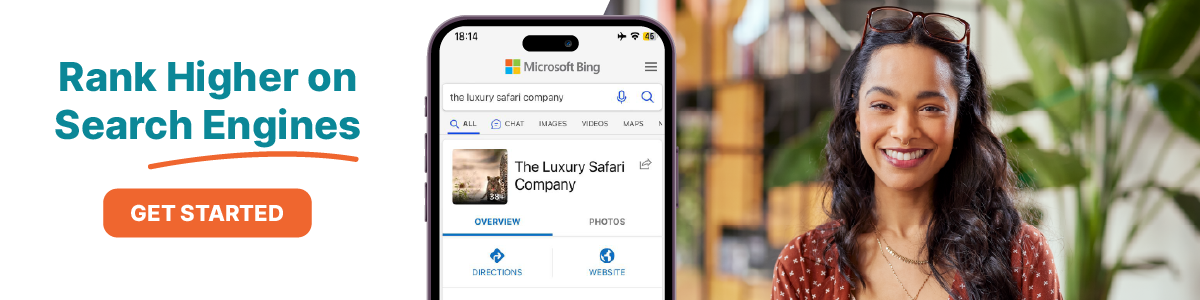Duplicated content can hurt your website’s visibility and rankings. It can also cause you to lose traffic and customers. In this blog post, we will teach you how to find and resolve duplicated content on your website. We will also discuss the consequences of having duplicate content and some tips for avoiding it. Follow these steps to improve your website’s SEO and performance!
What is Duplicated Content?
Duplicate content is defined as “substantive blocks of content within or across domains that either completely match other content or are appreciably similar.” In other words, it’s when the same or very similar content appears on more than one website. However, this can be resolved in a number of ways, including looking for affordable link building services.
Why Does Duplicate Content Exist?
There are a few things that could cause duplicated content, and it is important to be aware of the causes so that you can avoid them.
Reason #1: URL Variations
URL variations are one of the most common causes of content duplication. This can happen when a website has both “secure” and “non-secure” versions of the same page (i.e. versions that begin with “HTTPS” and “HTTPS”), or when there are multiple ways to access the same page (i.e. with or without the “WWW” subdomain).
Reason #2: Poorly Implemented 301 Redirects
If you’re not familiar with 301 redirects, they are a way to tell search engines that a page has been permanently moved to a new location. They are often used when a website changes its domain name or launches a new website on a different platform. When done correctly, 301 redirects will preserve your SEO rankings and traffic. However, if they are not implemented correctly, they can cause duplicate content issues.
Reason #3: Scraped Content
Scraped content is when someone takes the content from your website and republishes it on their own website without your permission. This can happen if your content is particularly good or if you are not regularly monitoring for scraped content.
Why is Duplicated Content Bad for SEO?
Duplicate content is bad for SEO for a number of reasons and failing to resolve it can have serious consequences for your website.
Reason #1: It Can Lower Your Rankings
One of the main reasons why content duplication is bad for SEO is that it can lower your rankings. If search engines see that the same content appears on multiple websites, they will be less likely to rank any of those websites highly. This is because they want to provide their users with the best possible results, and they are more likely to trust websites that have original content.
Reason #2: You Might Lose Traffic
Another reason why duplicate content is bad for SEO is that it might cause you to lose traffic. If someone searches for a particular piece of content and finds it on multiple websites, they are likely to just pick one of those websites and stick with it. This means that you could lose traffic to the other websites that have the same content as you.
Reason #3: You Could Be Penalized by Google
Lastly, if you have a lot of duplicate content on your website, you could be penalized by Google. They have been known to take action against websites with excessive duplicate content, such as lowering their rankings or even removing them from their search results altogether. This is why it’s important to make sure that your website does not have any duplicate content.
So, how do you find and resolve duplicate content on your website? Keep reading to find out!
How to Find Duplicate Content on Your Website
The first step in fixing any problem is identifying that there is a problem in the first place. So, how do you find duplicate content on your website?
There are a few different ways that you can find duplicate content on your website. The first way is to use a tool like Copyscape. Copyscape is a tool that allows you to enter a URL and see if there are any other websites that have the same or similar content. If you find that there are, then you know that you have some duplicate content on your hands.
Another way to find duplicate content on your website is to do a site search. To do this, simply add “site:yourdomain.com” into Google (without the quotation marks) and see what comes up. If there are multiple results for the same page, then you know that you have some duplicate content.
The last way to find duplicate content on your website is to check your Google Search Console account. In your Search Console account, there is a section called “Search Traffic” and then “HTML Improvements.” This section will show you any duplicate title tags or meta descriptions that Google has found on your website. If you see anything in here, then you know that you have some duplicate content.
Once you’ve found the duplicate content on your website, it’s time to start fixing it!
How to Resolve Duplicate Content Issues
There are a few different ways that you can resolve duplicate content issues on your website. Let’s take a closer look at a few of the most common methods.
Solution #1: Use a 301 Redirect
According to Moz, one of the most common and easiest ways to resolve duplicate content issues is to use a 301 redirect. A 301 redirect is a permanent redirect that tells search engines that a page has been moved to a new location. This is useful for resolving duplicate content because it allows you to redirect traffic from the old page to the new one without having to worry about losing any SEO benefits. To set up a 301 redirect, you will need to add some code to your .htaccess file. If you’re not sure how to do this, then you can contact your web host and they will be able to help you out.
Solution #02: Use the Canonical Tag
Another way that you can resolve duplicate content issues is by using the canonical tag. The canonical tag is a piece of code that you can add to your pages that tells search engines which version of the page is the “canonical” or “master” copy. This is useful for resolving duplicate content because it allows you to specify which version of the page should be indexed by search engines.
Solution #03: Use Noindex Tags
If you want to keep a certain piece of content on your website but don’t want it to be indexed by search engines, then you can use noindex tags. Noindex tags are pieces of code that tell search engines not to index a certain page. This can come in handy if you have a page with duplicate content but don’t want to lose the traffic that it gets.
Final Thoughts
Duplicated content is a common issue that websites face. However, it’s an issue that can be easily fixed if you know what to do. If you suspect that you have duplicate content on your website, follow the tips in this guide or contact our team at GetBacklinks to help you identify the duplicate content and resolve it quickly!